How to update your communication preferences
From the “Communication Preferences” tab on your account, you can indicate what ty pes of communication you would like to allow and whether to include your preferences in the member directory. To update your preferences:
- If you are already logged in you can click directly to this link: www.sebiology.org/member-homepage/crm-edit-profile.html?tab=contactprefs
Go to www.sebiology.org and click “Log In” (located in the upper right corner on a desktop computer)
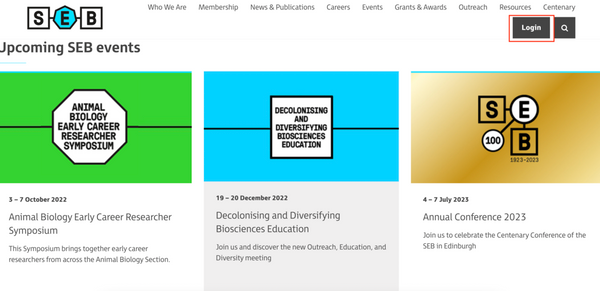
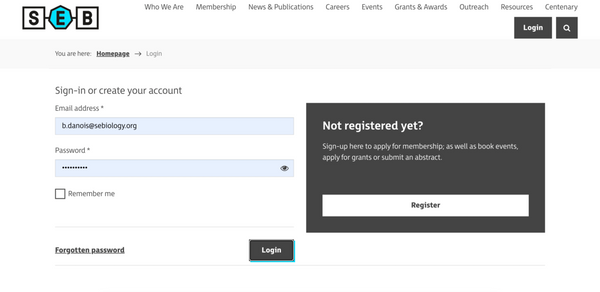
- On the Member homepage click on "Manage my details "
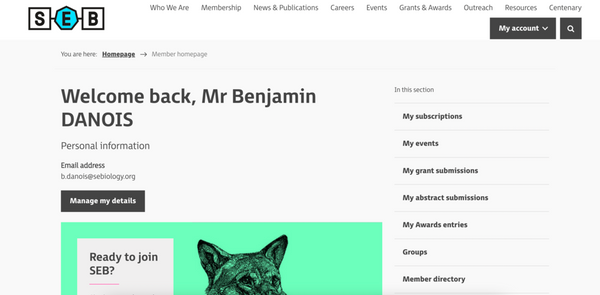
- Once done you will arrive on the Edit Profile page.
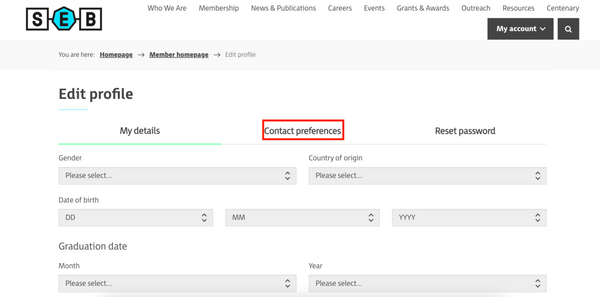
- Click on one of the tab “Contact preferences” and you will be able to edit your communications options by clicking on the boxes you are interested in.
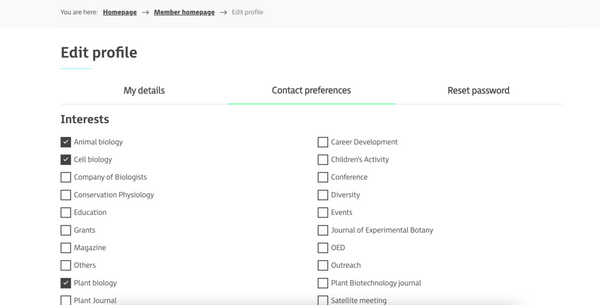
- Click on save and you are all set !
